“Windows has protected your PC” – Windows has done nothing of the sort!
Due to the “Nannying” nature and the need to monetize everything which is pervading the internet and the Windows software, you may receive messages which could stop you from downloading Visual Accounts or the miscellaneous files from the Visual Accounts website.
If you are on a site which doesn’t have security (the little padlock and/or “https:” in the address bar), then this might be a valid warning but Visual Accounts is a secure website.
You can verify this by checking for the Padlock ![]() and/or the “https://“ in the address bar. Go on, check and you’ll see the Padlock is there.
and/or the “https://“ in the address bar. Go on, check and you’ll see the Padlock is there.
Also, we regularly check all the downloadable files against over 60 different antivirus programs to make sure they haven’t been tampered with.
So for Visual Accounts, you can safely ignore these warnings.
What the warnings may look like or say:
Chrome Browser
When downloading files from Visual Accounts you may receive a warning like this:
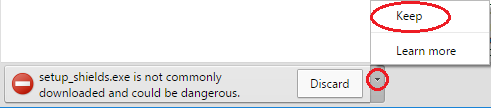
These files aren’t dangerous! They have been checked by VirusTotal.
Click on the Down Arrow next to the discard button then click on Keep.
Windows 10 and Edge Browser
Windows 10 gives the false security warning “Windows protected your PC”.
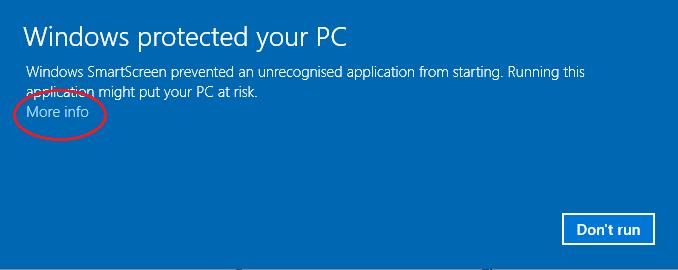
The FALSE Windows 10 warning message – Click “More info”
Windows 10 has done nothing of the sort!
Windows 10 gives this warning as the file hasn’t come from the Windows Store.
Please click on “More Info”. Further information is displayed along with a new button: “Run anyway”. Click on the “Run anyway” to install Visual Accounts.

Click “Run anyway” to install
If you have any questions or comments about these erroneous error messages, please leave them below.
